Topic branch = branch from which you are opening a PR.
Base branch = branch you want to merge changes to.
When a PR is created on GitHub, the diff shown is a three-dot diff. This diff shows the most recent version of the topic branch diff-ed with the commit where the topic branch was last synced with the base branch.
Example 1
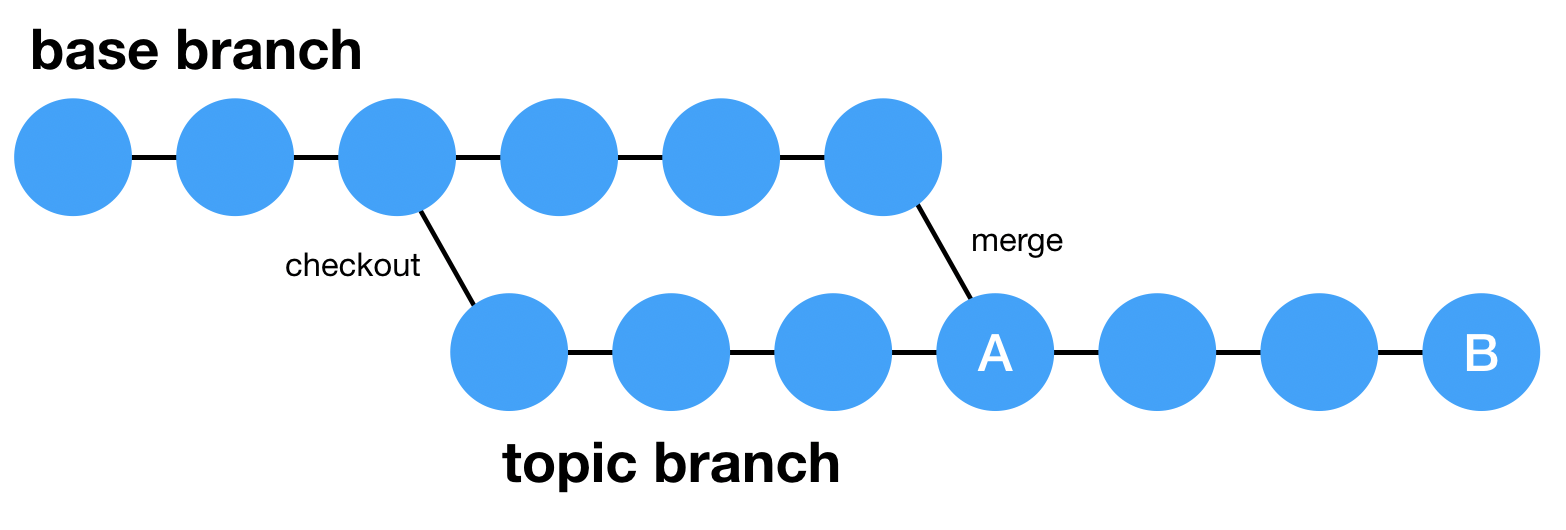
When a PR is created from the topic branch to the base branch, the diff shown will be between commits A and B.
Example 2

When a PR is created from the topic branch to the base branch in this case, the diff shown is between commits A and B (because A is the last commit when the base branch was last synced with the topic branch), and not between commits C and B.
Diff between branch tips
To see a diff between B and C, there are two options:
- Update the topic branch from the base branch so that the last commit when the two branches were synced is updated to this new commit.
- See a diff between the two latest commits on both branches directly using the following endpoint:
https://github.com/<org_or_user>/<repo>/compare/<commit1>..<commit2>
Note: when using the second approach, the commits made in the branch with commit1 will be shown as deletions in the diff since technically, you need to delete those diffs to go from commit1 to the latest common ancestor commit, and then reach commit2.
More details and a demo: https://github.com/ravimashru/pr-diff-demo
References: